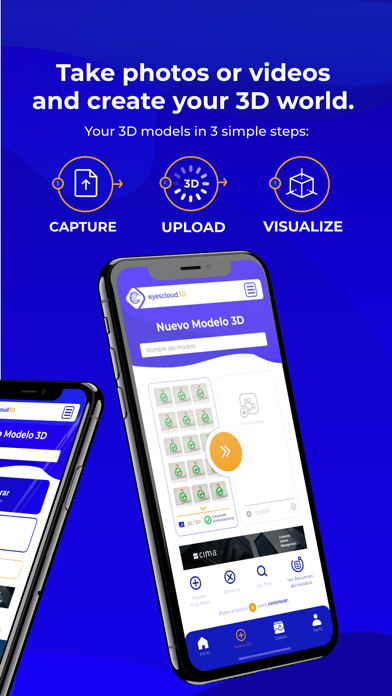eyesCloud3D app for iPhone and iPad
Developer: Miguel Gonzalez Cuetara
First release : 13 Nov 2019
App size: 394 Kb
eyesCloud3D is the first tool that generates 3D models without any previous technological knowledge. By using this app, you will be able to turn your digital world from 2D to 3D.
How does it work? You do not need professional equipment, 3D technology skills nor much time!
We have reduced the whole process to 3 simple steps:
1. Capture the photos (from 5 to 200) or video (no more than 4 minutes) around the object you want to generate in 3D by using any device (phone, camera, drone…)
2. Upload the photos or video to the app using your phone.
3. Wait 3 to 20 minutes for your 3D model to be generated automatically.
Once the 3D model is generated, you can visualize it in your phone using the app or in any other device accessing the eyesCloud3D website.
The app includes a set of tools that allows you to make measurements, calculate heights, areas, volumes, cross-cut, escalate, cut, locate and geolocate, combine 3D models and insert notes and references to 3D models through hyperlinks.
It is possible to download the 3D model in multiple mesh and pointcloud formats such us OBJ, PLY, E57, ASC, LAS, FBX, DAE, GLB, STL… and use them in a 3D edition software, print them in a 3D printer using the STL format or export it to use them for AR/VR applications.
The 3D model will be shareable without having to register to visualize.